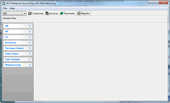ERP Accounting, Distribution and Manufacturing MRP Software
JD1 Enterprise Accounting - ERP accounting, distribution and manufacturing MRP software: Accounts Receivable, Accounts Payable, General Ledger, Inventory, Sales Orders, Purchase Orders, Manufacturing, and Sales Analysis software.
The JD1 Enterprise with Manufacturing launch pad fits compactly on your screen. Selecting an application from the drop-down list sets the toolbar to the four most frequently used options. Example: Manufacturing toolbar has buttons for Items, Manufacturing Orders, Receipts, and Reports.
Sales orders may be optionally entered as Quotes and printed for customer approval. When approved, the status is changed to On Order.
Picking slips may be printed for the shipping department. Bills of lading may be printed to go with the shipments. Multiple shipments are allowed per order.
Manufacturing orders default to the product standard component materials and resources (labour and equipment), which you can then change for substitutions or to use a different machine if one is overbooked, or for manufacturing a custom product.
Bills of Materials may be printed for the plant personnel showing the materials and resources to be used.
Manufacturing receipts default using data from the order, so only exceptions require entry, such as unplanned substitutions or differences in the quantities of materials or resources used.
Scheduling of shipments, purchasing and manufacturing is facilitated by a report showing current inventory levels, sales orders, purchase orders and manufacturing orders.
Multi-currency features facilitate purchasing and billing internationally (import and export). The default selling price is automatically converted to the customer's currency. Payables and receivables are tracked separately for each currency and the GL automatically converts revenues and expenses to domestic currency. Gain or loss due to exchange rate fluctuations is tracked.
User-defined financial statements can be created through a simple set-up process.
GL account totals and inventory totals can be viewed on screen with drill-down to original source transactions.
Sample data is provided and there is an optional Getting Started wizard to assist with entering initial live data. The wizard sets up common GL accounts which can later be changed, deleted, or added to.